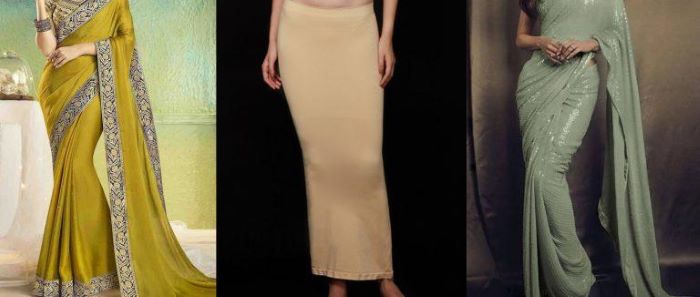LATEST POST
View AllBEAUTY
View All
7 Beauty Tips to Follow for A Glowing Skin in Summers
Set Life Style

Tips to Eyes Healthy for Skin
Set Life Style

Use These Oil As Natural Sunscreen
Set Life Style

Beauty and Wellness Lesson From Dia Mirza Instagram
Set Life Style
FASHION
View All
Types of Jhumkas to Uplift Any Look
Set Life Style
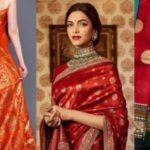
How to Take Care of Silk Saree Tips
Set Life Style

Russian Fashion Blogger in New York
Set Life Style

Make These Best Dresses From Old Saree
Set Life Style
FITNESS
View All
Plank Exercise Benefits for Entire Body
Set Life Style

Facial Yoga Exercises For Glowing Skin
Set Life Style

7 Gorgeous Divas of Bollywood rely on Yoga for Fitness
Set Life Style

How to Meditation into Your Morning Routine
Set Life Style